Description
MPG Manual Pulse Generator with Handwheel
This MPG has a screen, and 10 buttons. The coordinates and some other parameter are displayed on the screen. And user can change axis and rate by the buttons. There are also few other functions e.g. ZERO/ GOTO0/HOME on the buttons. The encoder of NVMPG is the same as general MPG. But the choice of axis and rate use USART port instead of general port.
Serial Port Versioncan be connected to the motion control cards through wiring extension cable, such as NVEM3, NVEM4, NVEM5, NVEM6, NVUM3, NVUM4, NVUM5, NVUM6. If don’t use the extension cable, the serial port could connect to UC300, EC300, EC500.
Specification Feature:
- 1) High performance, low prices
- 2) 2.2′ TFT Screen
- 3) 10 buttons
- 4) Voltage 5VDC
- 5) 8 wire control line
- 6) 6 axis coordinates /RESET/FRO/SRO/SJR/SPINDLE are display on the screen
Appearance & Dimension:
Product size is 150*75*35mm
Notice and Warning:
- Prohibit staying in the rain, it will cause short-circuit.
- Please use proper voltage power supply and motor.
- Note the power supply connection. Prohibit reverse connection of power supply
Configuration & use:
- Button 1(START): After loading G code, push this button to run G code.
- Button2(AXIS↑):
- Button3(AXIS↓): AXIS↑ and AXIS↓ are 2 button for change active axis. Each axis has a block above the axis label. Active axis’ block is yellow, and invalid axis’ block is black.
- You can notice the color of the block when you change active axis.
- Button4 (SPINDLE): Open or shut down the spindle.
- Button5(X1/X10/X100): Change the rate of MPG, The rate of MPG is displayed on the screen.
- Button6 (HOME): Push this button is making machine to find its Machine zero port. If you set an active axis, e.g. X, then push this button is going to find X axis’ machine zero port. Or if you set no active axis, then push this button is going to find all axes’ machines zero port.
- Button7 (GOTOZ): Push is button is making machine to go to workpiece zero port. The method refers to button 6.
- Button8 (ZERO): Push this button is making current coordinates to 0. The method refers to button 6.
- Button9 (1/2): Push this button is making current coordinates halve. The method refers to button 6.
- Button10 (RESET): This button is RESET function.

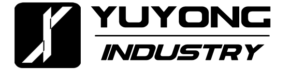







Reviews
There are no reviews yet.